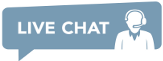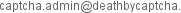指数
图像API支持的新funcaptcha
什么是“图像的funcaptcha”挑战?
这些挑战通常涉及用户对齐和点击特定图像。 funcaptcha by Image使用户可以通过为选择哪个图像或需要几下单击的信息来解决这些挑战。
为了方便起见,我们通过Image API实施了对FunCaptcha的支持。如果您的软件可以使用它,并支持最小配置,则应立即通过使用Death By Captcha来解码FunCaptchas。
- Funcaptcha by Image API: 当给出funcaptcha挑战图像和问题类型时,API返回与解决FunCaptcha挑战的图像相对应的精确数字(从0开始)。
价钱
暂时,价格为$2.89/1K通过图像正确解决的Funcaptcha。您将不会被收取报告为解答错误的Funcaptcha的费用。请注意,此定价仅适用于新的通过图像进行的Funcaptcha挑战,因此只有使用此特定API的客户将被收取所述费率。
图像API常见问题的FunCaptcha:
- Funcaptcha通过图像API的URL 是什么?
-
要使用Image API 使用 funcaptcha,您将必须将http Post请求发送到http://api.dbcapi.me/api/captcha
- 图像API 的 funcaptcha的帖子参数是什么?
-
- username: 您的DBC帐户用户名
- password: 您的DBC帐户密码
- type=22: 类型22指定这是图像 api 的funcaptcha
- funcaptchaimage_params=json(payload): 通过图像挑战访问funcaptcha的数据 JSON有效负载结构:
- image: 代表图像的编码base64字符串。请注意,尺寸应低于120 kb。
- question: 此参数值是从“/gfct” API响应中的“ game_variant”或“ consition_string”字段中提取的。例如:“旋转”,“ 3D_Rollball_Objects”,“ coordinatesMatch”。
- module (optional): 问题所属的模块的名称。
-
sitekey (optional): FunCaptcha网站的FunCaptcha网站键。
例子:
- 029EF0D3-41DE-03E1-6971-466539B47725
您需要找到funcaptcha的公钥。有两种方法可以找到它:您可以找到funcaptcha的div元素并检查数据点参数的值,也可以找到带有名称fc-toke的输入元素,然后从pk之后从此值中提取键元素。
- pageurl (optional): 页面的URL带有Funcaptcha挑战。该URL必须包括加载funcaptcha的路径。示例:如果您要解决的funcaptcha在http://test.com/path1中,则pageurl必须是http://test.com/path1而不是http://test.com。
下表显示了受支持的模块和问题:
Module (module parameter) Question (question parameter) dice dice_5_revised
dice_6_revised
dice_7_revised
dice_8_revised
dice_9_revised
dice_slow_14_revised
dice14
dice_pair dice_pair frankenhead frankenhead shadows shadows shadow_top_icons shadow-icons-top shadow_puppets shadow-puppets shadow_icons shadow-icons square_icon square_icon_pair
square_icon_three
rope ropes maze maze maze_3d maze2 counting counting flockCompass flockCompass mismatched_jigsaw mismatched-jigsaw reflection reflection animal_looking_standing animalLookStanding card card cube_icon mismatched-cube galaxies galaxies rotated rotated gametype gameType1 hand_number_puzzle_4 hand_number_puzzle hand_number_puzzle_3 hand_number_puzzle_2 penguins penguins fc_icon apple
camera
car
flower
pig
dart dart
dart01
dart02
dart03
dart04
dart05
dart06
dart_matchkey darts_matchkey 3d_rollball_objects 3d_rollball_objects 3d_rollball_animals_multi 3d_rollball_animals
3d_rollball_animals_alt
3d_rollball_animals_multi
coordinatesmatch coordinatesmatch dice_match dicematch hopscotch hopscotch_highsec
hopscotch_v2
icon_connect icon_connect numbermatch numericalmatch train_coorinatesmatch train_coordinates train_simple trains_simple rockstack rockstack rockgroup rockgroup topdowngame topdowngame
topdownscene
knots_crosses_circle knotsCrossesCircle knots_crosses_knot knotsCrossesKnot stairs_walking stairs_walking cardistance cardistance orbit_match_game orbit_match_game ringtoss ringtoss veggiemadness_alt veggiemadness_alt BrokenJigsawbrokenjigsaw_swap BrokenJigsawbrokenjigsaw_swap conveyor conveyor diceico diceico
FunCaptchaimage_Params的完整示例:
{ 'image': 'UklGRiQAAABXQVZFZm10IBAAAAABAAEAIlYAAESsAAACABAAZGF0YQQAAAAA....', 'question': 'maze', 'module': 'maze', 'sitekey': '029EF0D3-41DE-03E1-6971-466539B47725', 'pageurl': 'https://testsite.com/xxx-test' } - 图像API 来自 funcaptcha的响应是什么?
-
FunCaptcha API响应具有以下结构。它将是以下数字,指示从(0)开始的解决方案的位置:
4示例响应意味着解决方案是第四张图像从发送的图像挑战中的图像中开始。
使用API客户端使用Image API的FunCaptcha:
/**
* Death by Captcha PHP API funcaptcha by image usage example
*
* @package DBCAPI
* @subpackage PHP
*/
/**
* DBC API clients
*/
require_once '../deathbycaptcha.php';
$username = "username"; // DBC account username
$password = "password"; // DBC account password
$token_from_panel = "your-token-from-panel"; // DBC account authtoken
// Use DeathByCaptcha_SocketClient() class if you want to use SOCKET API.
$client = new DeathByCaptcha_HttpClient($username, $password);
$client->is_verbose = true;
// To use token the first parameter must be authtoken.
// $client = new DeathByCaptcha_HttpClient("authtoken", $token_from_panel);
echo "Your balance is {$client->balance} US cents\n";
// Read the image file and get the base64 encoded string
try {
$fileData = file_get_contents("images/funcaptcha.jpeg");
$base64Data = base64_encode($fileData);
} catch (Exception $e) {
echo 'An error occurred while reading the file: ', $e->getMessage(), "\n";
}
// funcaptcha data
$data = array(
'image' => $base64Data,
'question' => 'coordinatesmatch'
);
//Create a json string
$json = json_encode($data);
//Put the type and the json payload
$extra = [
'type' => 22,
'funcaptchaimage_params' => $json,
];
// Put null the first parameter and add the extra payload
if ($captcha = $client->decode(null, $extra)) {
echo "CAPTCHA {$captcha['captcha']} uploaded\n";
sleep(DeathByCaptcha_Client::DEFAULT_TIMEOUT);
// Poll for CAPTCHA indexes:
if ($text = $client->get_text($captcha['captcha'])) {
echo "CAPTCHA {$captcha['captcha']} solved: {$text}\n";
// Report an incorrectly solved CAPTCHA.
// Make sure the CAPTCHA was in fact incorrectly solved!
//$client->report($captcha['captcha']);
}
}
# funcaptcha by image
import deathbycaptcha
import json
# Put your DBC account username and password here.
username = "username"
password = "password"
# you can use authtoken instead of user/password combination
# activate and get the authtoken from DBC users panel
authtoken = "authtoken"
# to use socket client
# client = deathbycaptcha.SocketClient(username, password)
# to use authtoken
# client = deathbycaptcha.SocketClient(username, password, authtoken)
client = deathbycaptcha.HttpClient(username, password)
# Read the image file and get the base64 string
try:
with open('images/funcaptcha.jpeg', 'rb') as file:
img_data = file.read()
base_string = base64.b64encode(img_data).decode()
except Exception as e:
print("An error occurred while converting the file to base64: " + str(e))
Captcha_dict = {
'image': base_string,
'question': 'coordinatesmatch'
}
# Create a json string
json_Captcha = json.dumps(Captcha_dict)
try:
balance = client.get_balance()
print(balance)
# Put your CAPTCHA type and Json payload here:
captcha = client.decode(type=22, funcaptchaimage_params=json_Captcha)
if captcha:
# The CAPTCHA was solved; captcha["captcha"] item holds its
# numeric ID, and captcha["text"] its text token solution.
print("CAPTCHA %s solved: %s" % (captcha["captcha"], captcha["text"]))
if '': # check if the CAPTCHA was incorrectly solved
client.report(captcha["captcha"])
except deathbycaptcha.AccessDeniedException:
# Access to DBC API denied, check your credentials and/or balance
print("error: Access to DBC API denied, check your credentials and/or balance")
import com.DeathByCaptcha.AccessDeniedException;
import com.DeathByCaptcha.Client;
import com.DeathByCaptcha.HttpClient;
import com.DeathByCaptcha.SocketClient;
import com.DeathByCaptcha.Captcha;
import org.json.JSONObject;
import java.io.IOException;
class ExampleFuncaptchaImage {
public static void main(String[] args)
throws Exception {
// Put your DBC username & password or authtoken here:
String username = "your_username_here";
String password = "your_password_here";
String authtoken = "your_authtoken_here";
// The path to the image file
String filePath = "images/funcaptcha.jpeg";
String encodedString = null;
// Read the image file and encode the file to base64
try {
byte[] fileContent = Files.readAllBytes(Paths.get(filePath));
encodedString = Base64.getEncoder().encodeToString(fileContent);
} catch (IOException e) {
e.printStackTrace();
}
String img = encodedString;
/* Death By Captcha Socket Client
Client client = (Client) (new SocketClient(username, password));
Death By Captcha http Client */
Client client = (Client) (new HttpClient(username, password));
client.isVerbose = true;
/* Using authtoken
Client client = (Client) new HttpClient(authtoken); */
try {
try {
System.out.println("Your balance is " + client.getBalance() + " US cents");
} catch (IOException e) {
System.out.println("Failed fetching balance: " + e.toString());
return;
}
Captcha captcha = null;
try {
/* Upload a CAPTCHA and poll for its status with 120 seconds timeout.
Put you CAPTCHA img file base64 encoded, the question and solving
timeout (in seconds) if 0 the default value take place.
please note we are specifying type=22 */
// funcaptcha data
String question = "coordinatesmatch";
/* Upload a funcaptcha by image and poll for its status with 120 seconds timeout.
Put your image and question */
JSONObject json_params = new JSONObject();
json_params.put("question", question);
json_params.put("image", img);
captcha = client.decode(22, json_params);
} catch (IOException e) {
System.out.println("Failed uploading CAPTCHA");
return;
}
if (null != captcha) {
System.out.println("CAPTCHA " + captcha.id + " solved: " + captcha.text);
/* Report incorrectly solved CAPTCHA if necessary.
Make sure you've checked if the CAPTCHA was in fact incorrectly
solved, or else you might get banned as abuser. */
/*try {
if (client.report(captcha)) {
System.out.println("Reported as incorrectly solved");
} else {
System.out.println("Failed reporting incorrectly solved CAPTCHA");
}
} catch (IOException e) {
System.out.println(
"Failed reporting incorrectly solved CAPTCHA: " + e.toString()
);
}*/
} else {
System.out.println("Failed solving CAPTCHA");
}
} catch (com.DeathByCaptcha.Exception e) {
System.out.println(e);
}
}
}
// funcaptcha by image
using System;
using System.Collections;
using DeathByCaptcha;
namespace DBC_Examples.examples
{
public class FuncaptchaImageExample
{
public void Main()
{
// Put your DeathByCaptcha account username and password here.
string username = "your username";
string password = "your password";
// string token_from_panel = "your-token-from-panel";
/* Death By Captcha Socket Client
Client client = (Client) new SocketClient(username, password);
Death By Captcha http Client */
Client client = (Client) new HttpClient(username, password);
/* To use token authentication the first parameter must be "authtoken".
Client client = (Client) new HttpClient("authtoken", token_from_panel); */
// Read the image file and convert it to base64 string
string base64String = null;
try
{
byte[] fileBytes = File.ReadAllBytes("images/funcaptcha.jpeg");
base64String = Convert.ToBase64String(fileBytes);
}
catch (Exception ex)
{
Console.WriteLine("An error occurred while converting the file to base64: " + ex.Message);
}
// Put your funcaptcha data here
string image = base64String;
string question = "coordinatesmatch";
string funcaptchaImageParams = "{\"image\": \"" + image + "\"," +
"\"question\": \"" + question + "\"}";
try
{
double balance = client.GetBalance();
/* Upload a CAPTCHA and poll for its status. Put the Token CAPTCHA
Json payload, CAPTCHA type and desired solving timeout (in seconds)
here. If solved, you'll receive a DeathByCaptcha.Captcha object. */
Captcha captcha = client.Decode(Client.DefaultTimeout,
new Hashtable()
{
{"type", 22},
{"funcaptchaimage_params", funcaptchaImageParams}
});
if (null != captcha)
{
/* The CAPTCHA was solved; captcha.Id property holds
its numeric ID, and captcha.Text holds its text. */
Console.WriteLine("CAPTCHA {0} solved: {1}", captcha.Id,
captcha.Text);
// if ( /* check if the CAPTCHA was incorrectly solved */)
// {
// client.Report(captcha);
// }
}
}
catch (AccessDeniedException e)
{
/* Access to DBC API denied, check your credentials and/or balance */
Console.WriteLine("### exception : " + e.ToString());
}
}
}
}
Imports DeathByCaptcha
Public Class FuncaptchaImage
Sub Main(args As String())
' Put your DBC username & password or authtoken here:
Dim username = "username"
Dim password = "password"
Dim token_from_panel = "your-token-from-panel"
' DBC Socket API client
' Dim client As New SocketClient(username, password)
' DBC HTTP API client
Dim client As New HttpClient(username, password)
' To use token auth the first parameter must be "authtoken"
' Dim client As New HttpClient("authtoken", token_from_panel)
' Read the image file and convert it to base64 string
Dim base64String As String = Nothing
Try
Dim fileBytes As Byte() = File.ReadAllBytes("images/funcaptcha.jpeg")
base64String = Convert.ToBase64String(fileBytes)
Catch ex As System.Exception
Console.WriteLine("An error occurred while converting the file to base64: " & ex.Message)
End Try
' funcaptcha data
Dim question as String = "coordinatesmatch"
' Create a JSON with the extra data
Dim funcaptchaImageParams as String = "{""image"": """ + base64String + """," +
"""question"": """ + question + """}"
Console.WriteLine(String.Format("Your balance is {0,2:f} US cents",
client.Balance))
' Create the payload with the type and the data
Dim extraData As New Hashtable()
extraData.Add("type", 22)
extraData.Add("funcaptchaimage_params", funcaptchaImageParams)
' Upload a CAPTCHA and poll for its status. Put the Funcaptcha Image
' parameters, CAPTCHA type and desired solving timeout (in seconds)
' here. If solved, you'll receive a DeathByCaptcha.Captcha object.
Dim captcha As Captcha = client.Decode(DeathByCaptcha.Client.DefaultTimeout, extraData)
If captcha IsNot Nothing Then
Console.WriteLine(String.Format("CAPTCHA {0:d} solved: {1}", captcha.Id,
captcha.Text))
' Report an incorrectly solved CAPTCHA.
' Make sure the CAPTCHA was in fact incorrectly solved, do not
' just report it at random, or you might be banned as abuser.
' If client.Report(captcha) Then
' Console.WriteLine("Reported as incorrectly solved")
' Else
' Console.WriteLine("Failed reporting as incorrectly solved")
' End If
End If
End Sub
End Class
/*
* Death by Captcha Node.js API funcaptcha by image usage example
*/
const dbc = require('../deathbycaptcha');
const username = 'username'; // DBC account username
const password = 'password'; // DBC account password
const token_from_panel = 'your-token-from-panel'; // DBC account authtoken
// Read the image file and convert it to base64 string
let base64String = null;
try {
const fileData = fs.readFileSync('images/funcaptcha.jpeg');
base64String = fileData.toString('base64');
} catch (error) {
console.error('An error occurred while reading the file:', error);
}
// funcaptcha data
const funcaptchaimage_params = JSON.stringify({
'image': base64String,
'question': 'coordinatesmatch'
});
// Death By Captcha Socket Client
// const client = new dbc.SocketClient(username, password);
// Death By Captcha http Client
const client = new dbc.HttpClient(username, password);
// To use token authentication the first parameter must be "authtoken"
// const client = new dbc.HttpClient("authtoken", token_from_panel);
// Get user balance
client.get_balance((balance) => {
console.log(balance);
});
// Solve captcha with type 22 & funcaptchaimage_params extra arguments
client.decode({extra: {type: 22, funcaptchaimage_params: funcaptchaimage_params}}, (captcha) => {
if (captcha) {
console.log('Captcha ' + captcha['captcha'] + ' solved: ' + captcha['text']);
/*
* Report an incorrectly solved CAPTCHA.
* Make sure the CAPTCHA was in fact incorrectly solved!
* client.report(captcha['captcha'], (result) => {
* console.log('Report status: ' + result);
* });
*/
}
});

 Chinese
Chinese
 English
English
 Spanish
Spanish
 Russian
Russian
 French
French
 Hindi
Hindi
 Arabic
Arabic
 Bengali
Bengali
 Indonesian
Indonesian
 Portuguese
Portuguese

 com,
com,